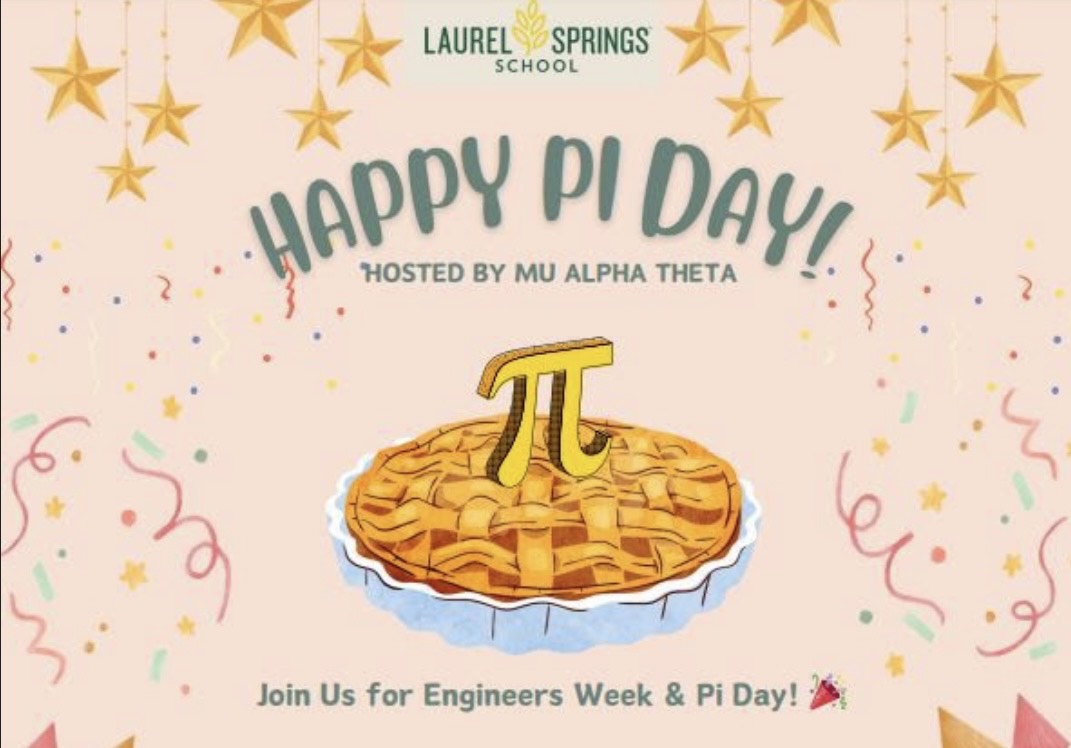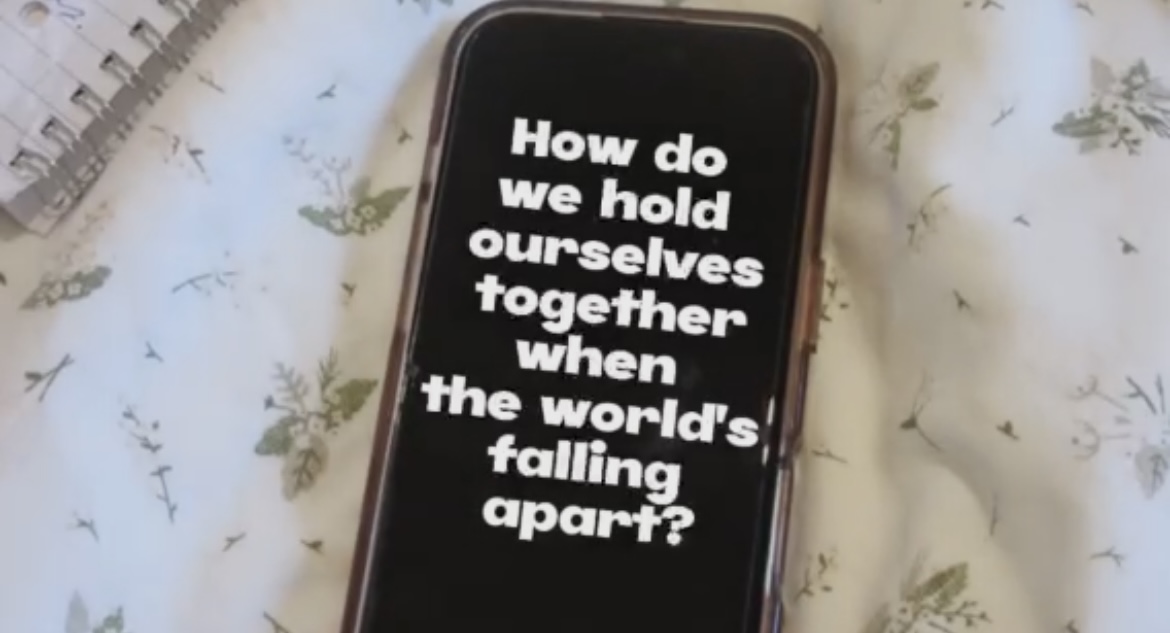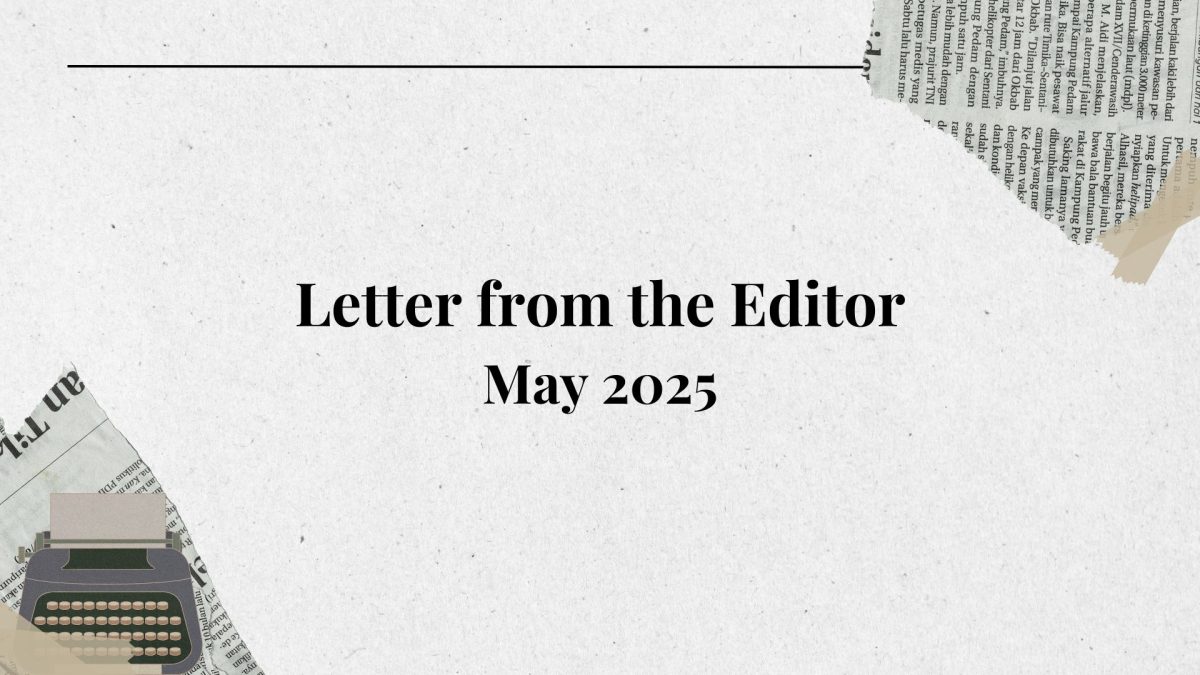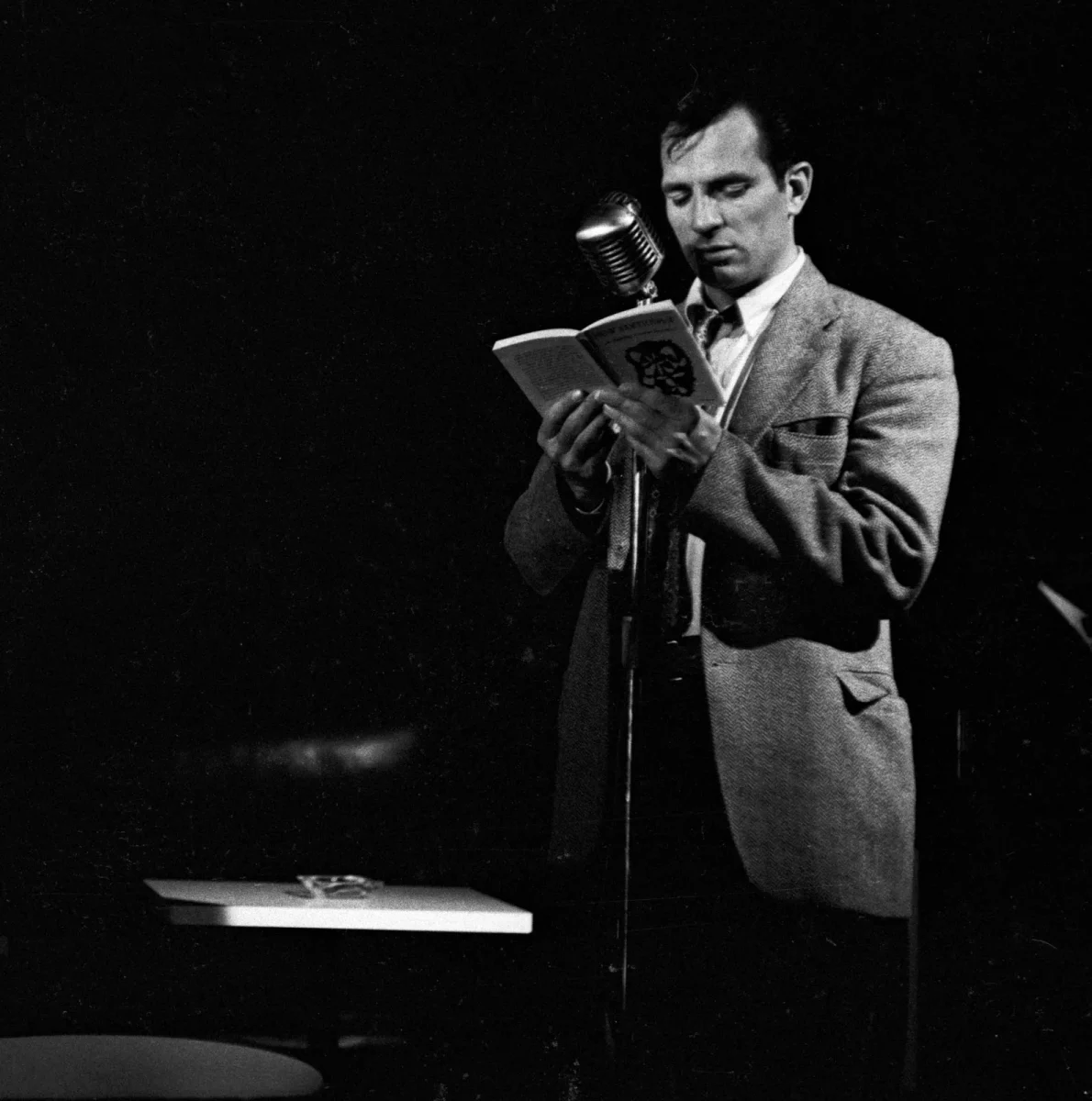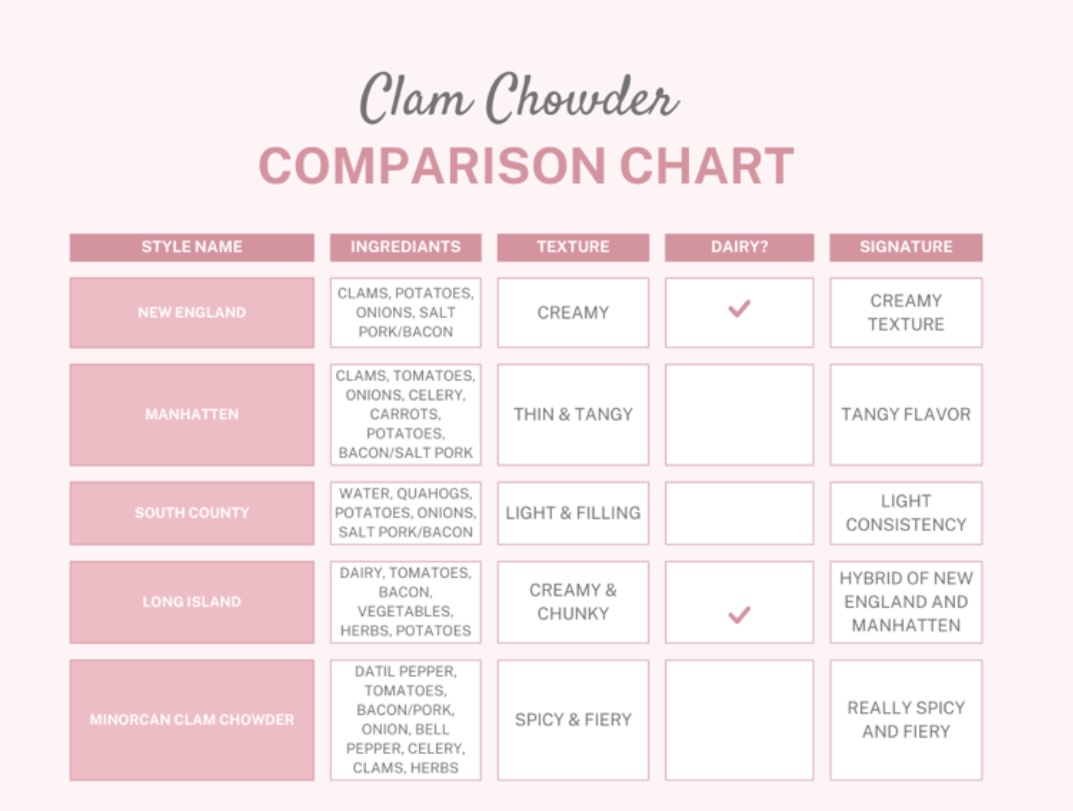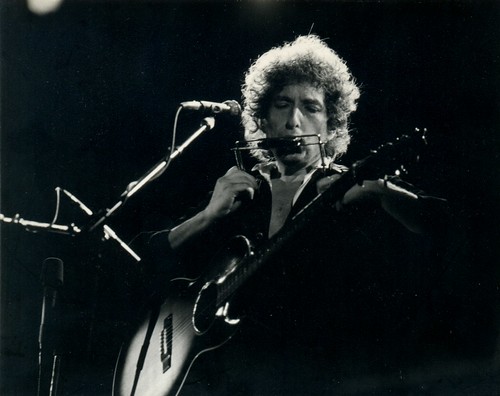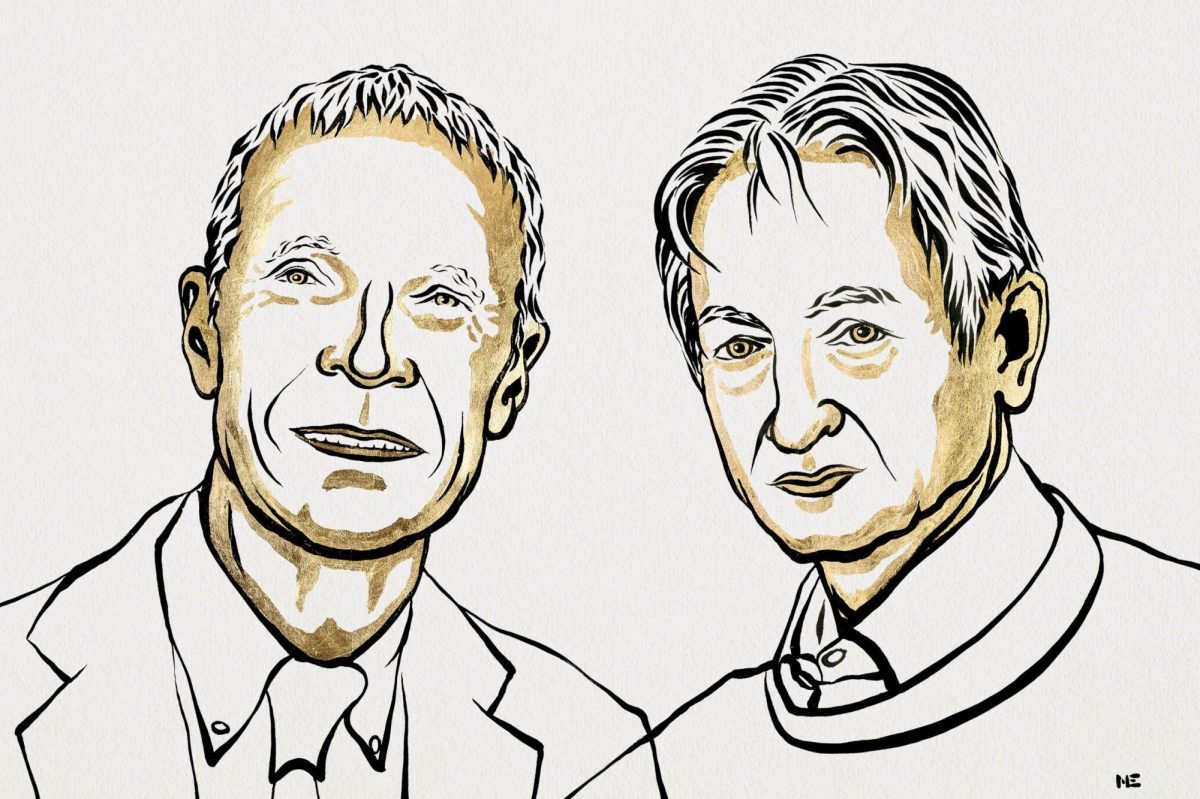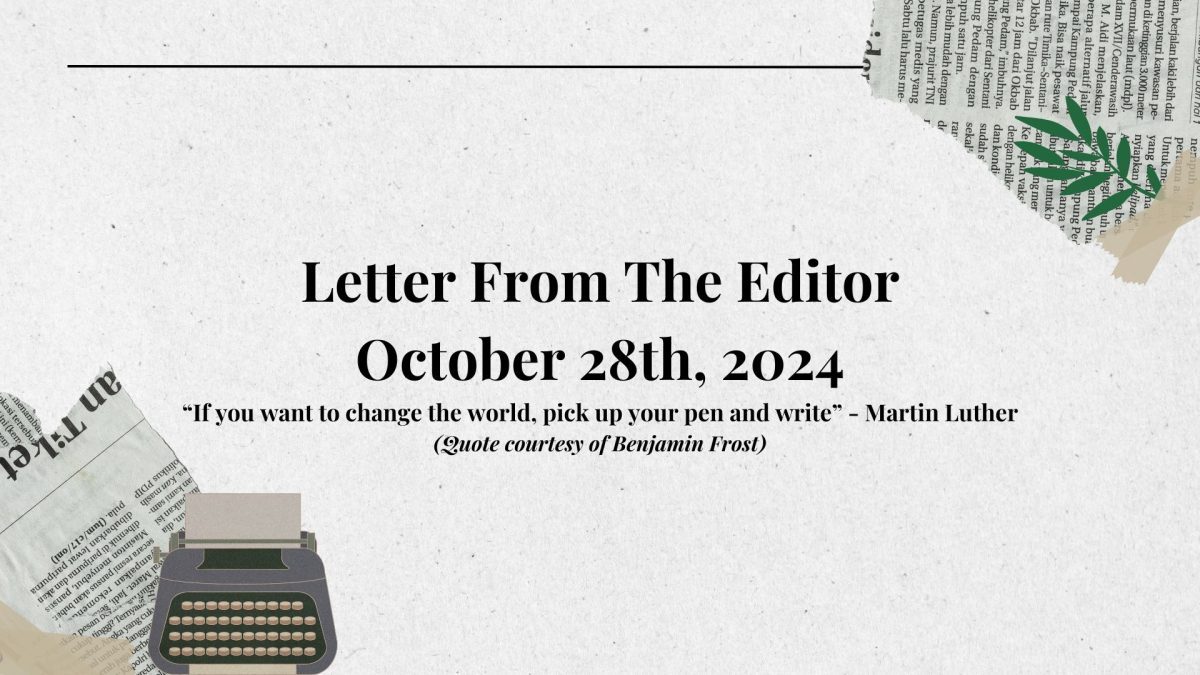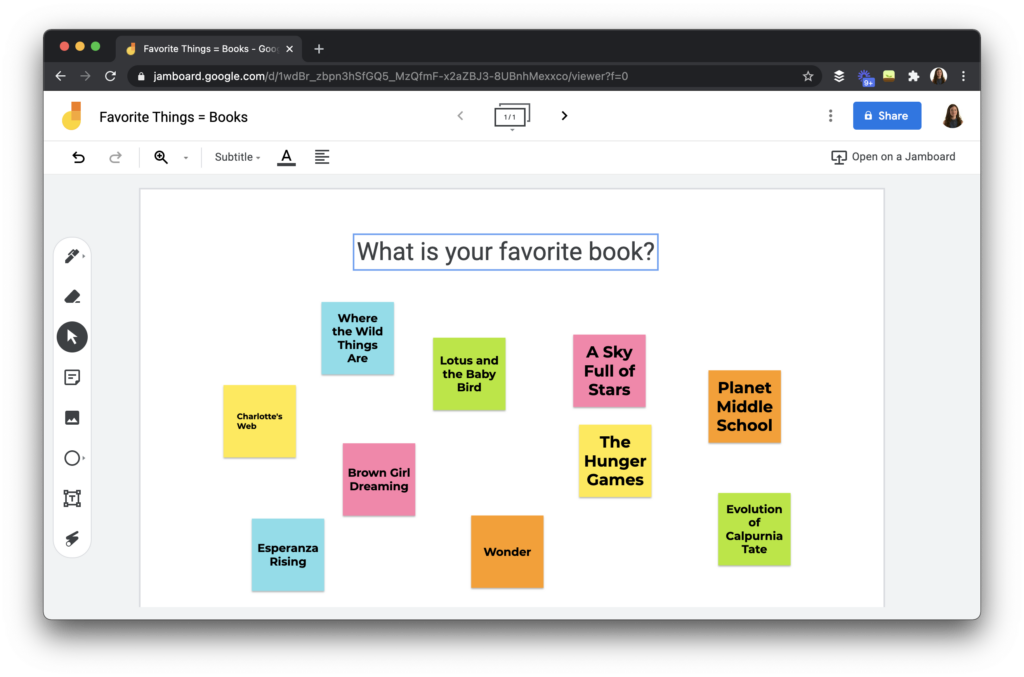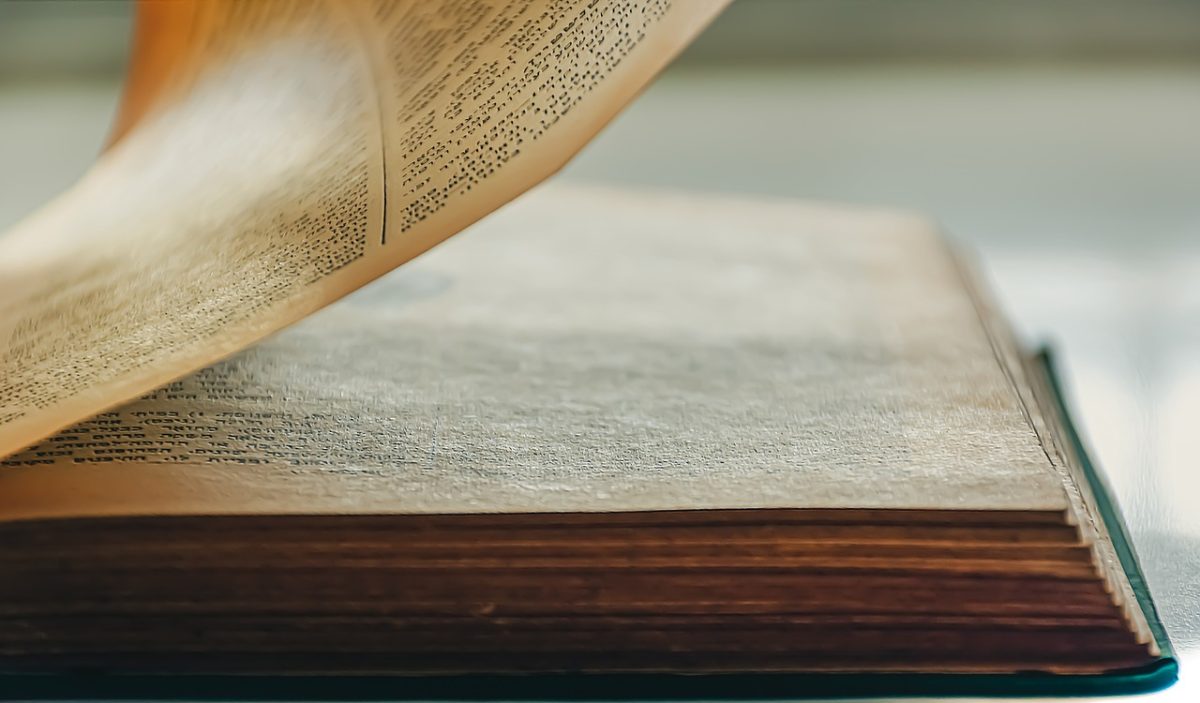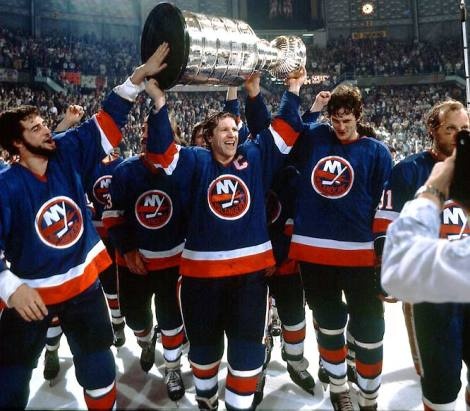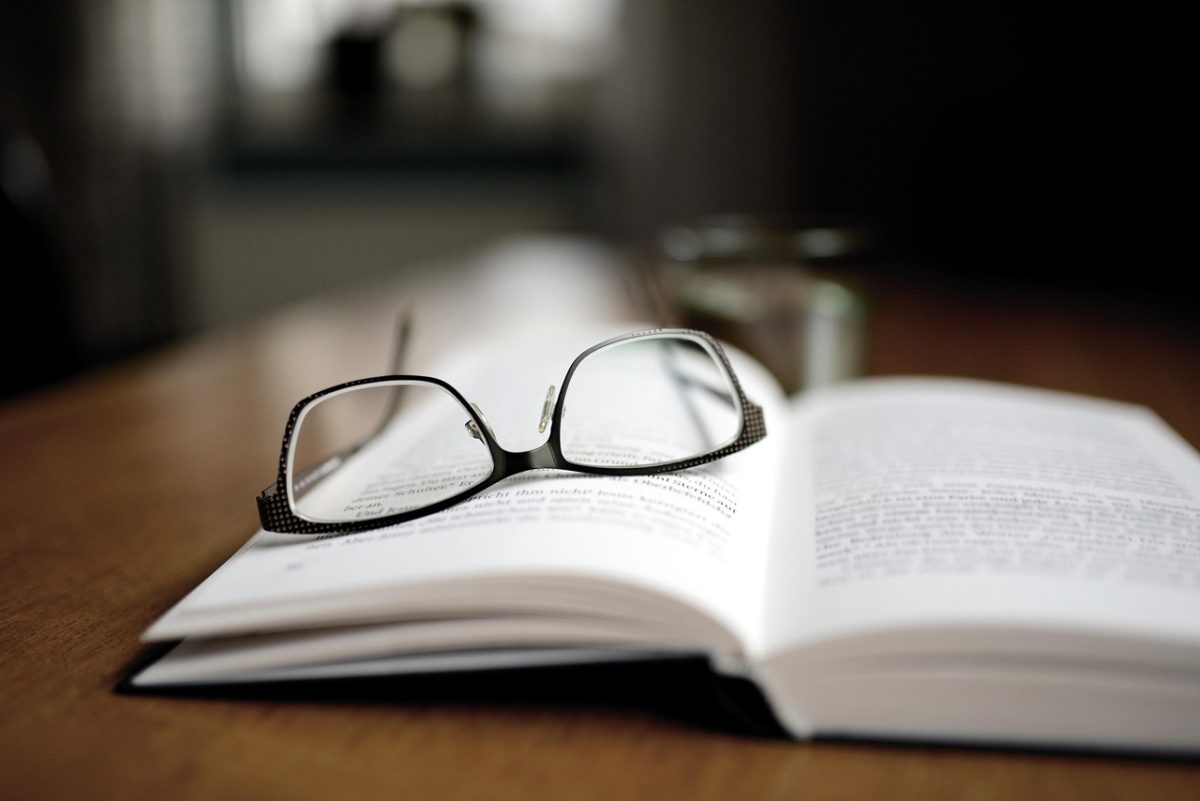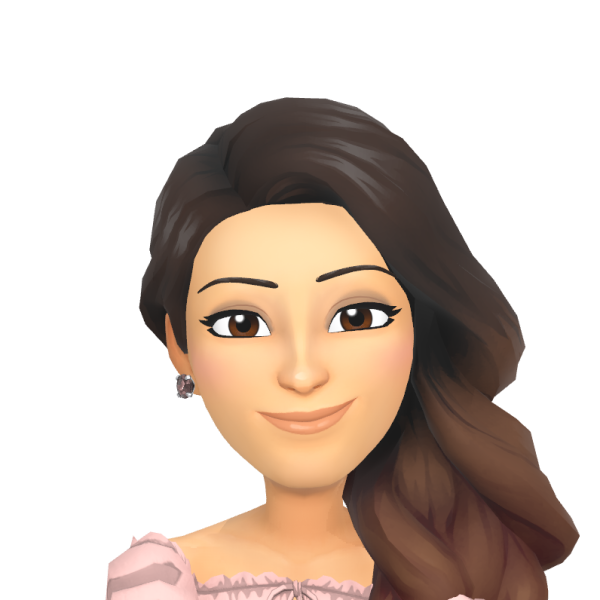All software tested by the journalist, Skyla, and the rest of the LSS Lion’s Den Team. She is not by any means affiliated or endorsed by any of these companies, just a happy user!
It can be exceptionally challenging to study sometimes, with the whole wide web available at your disposal. It’s just too easy to pick up your phone and start scrolling or even playing games on your computer while you’re supposedly “working on your history paper.”
You may have looked into time management software and realized that there are just too many out there to really dig deep. Or maybe you’ve never looked.
Well, regardless of your current status on time management software, here are some favorites of 2025! Forest is a Pomodoro extension available on Google Chrome, Firefox, Opera, and Safari. Forest offers an extremely streamlined version of a Pomodoro timer. It is gratifying for us because it is extremely fun to create a little forest of trees. The trees are planted during your study or focus sessions. You can select either Allowlist or Blocklist mode. Allowlist will enable you to access only the websites that you set. Blocklist, on the other hand, will allow you to access everything except the websites that you block ahead of time.
But, you might ask, what hooks you onto staying productive? I am so glad you asked! Forest essentially grows a forest of trees every day in your browser. If you go to a website that is not on your allow or blocklist, you will not be able to see anything on it, and you will be given the option to “Give up.” If you click that option, your tree will be killed, and you will be very sad forever.
Forest can also be downloaded on mobile for free or paid, depending on your platform, on Apple and Android. The mobile app of Forest functions along the same lines: When you turn the timer on, your phone is unusable as you cannot leave the app, or the tree will quite literally die. It also syncs with your browser extension to give statistics and the Apple Health app to track focus time. It will also monitor your phone in the background to give more insights.
The app Forest holds a 4.9 rating in the Apple App Store and a 4.6 on Google Play. It also holds an Editor’s Choice from Google Play. You can download it for free on Google Play and for $3.99 on the Apple Store.
Amanda “Mandy Lu” Brightsmith, an eighth grader, also speaks highly of it. She uses it on her browser to help manage her time wisely.
Focus Friend by Hank Green follows a similar concept to Forest, though it lacks the extension capability. As journalist Rohan Tamhankar says, “It uses ethos and a bit of pathos to make you want to do whatever you’re doing (the titular friend is this sentient bean that knits while you work, but if you use your phone, you disturb it and it loses its progress on the knitting).”
Focus Friend by Hank Green holds a 4.7 rating on the App Store, and a 4.3 on Google Play. Focus Friend is free to download and can be downloaded on Android and iOS.
If you are looking for a less gamified approach to screen time management, then I strongly suggest using Opal.
Opal essentially makes your phone useless while you are working and blocks the apps you choose for a certain amount of time. It encourages you to use social media in short increments and is highly recommended by Editor in Chief Emma Clare.
Opal holds a 4.8 on the App Store, and a 3.7 on Google Play. Opal is free to download.
Calendars are also an essential part of managing your time and staying on top of things. The two main options are Google and Apple Calendar. What are the differences?
Google Calendar is an excellent choice for a calendar system because it integrates seamlessly with the rest of Google’s workspace. Its appointment scheduler is very user-friendly–all you have to do is click on the link, click on an appointment time, and it will save to both of your calendars. It is also extremely integrated into Google Meet (Google’s video conferencing software) and easy to share events with, as all you need is a Google account to share events. It also uses Google Tasks, which is a simple, no-frills task list that allows you to stay organized and on top of things. Google Calendar can be better than Apple Calendar if you are looking for a calendar system that offers extreme cross-platform compatibility, integration with Google services, and excellent collaboration features.
Apple Calendar excels at an intuitive and minimalistic design and near-flawless integration with the rest of Apple’s services. It also has excellent syncing capabilities across devices. You can text someone an event, use Siri to create an event, and even figure out how long it will take you to get to events with Apple Maps. It also syncs with Reminders (Apple’s native list app). Apple Calendar can be better than Google Calendar if you are looking for a calendar system that has a more streamlined design, integration with the rest of Apple, and offline functionality.
Another standout calendar is Notion. Notion can be used for truly everything; however, their calendar features, as noted by Editor-in-Chief Emma Clare, are good for organization. Notion excels at integrating other Notion services, enhanced customization, and a unified workspace.
In conclusion, managing your time in a world full of distractions can seem daunting, but with the proper tools, it’s possible to stay focused. Whether you prefer the gamified experience of Focus Friend by Hank Green or Forest, or the simplicity of Opal or calendar tools like Apple and Google Calendar, or even a do-it-all workspace like Notion, there’s something out there for you. The key is finding a system that works for you and sticking to it. So take the time to explore these tools and experiment with what helps you stay productive.